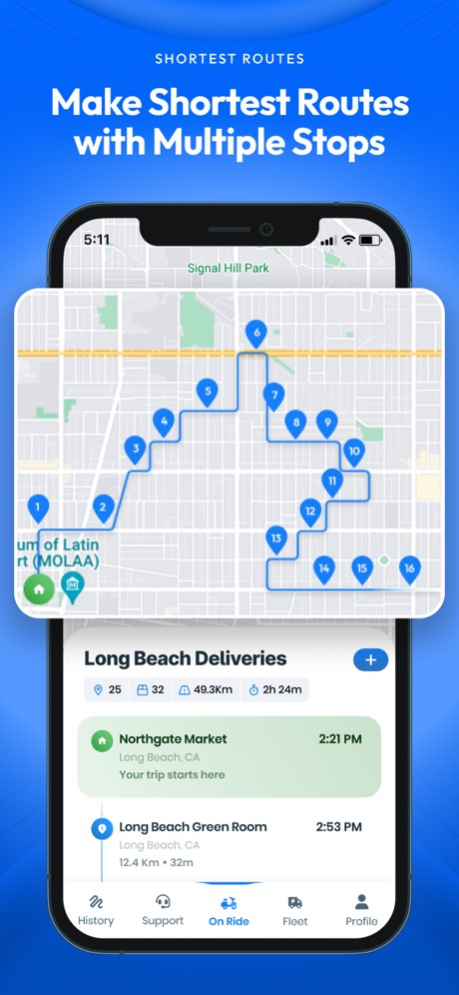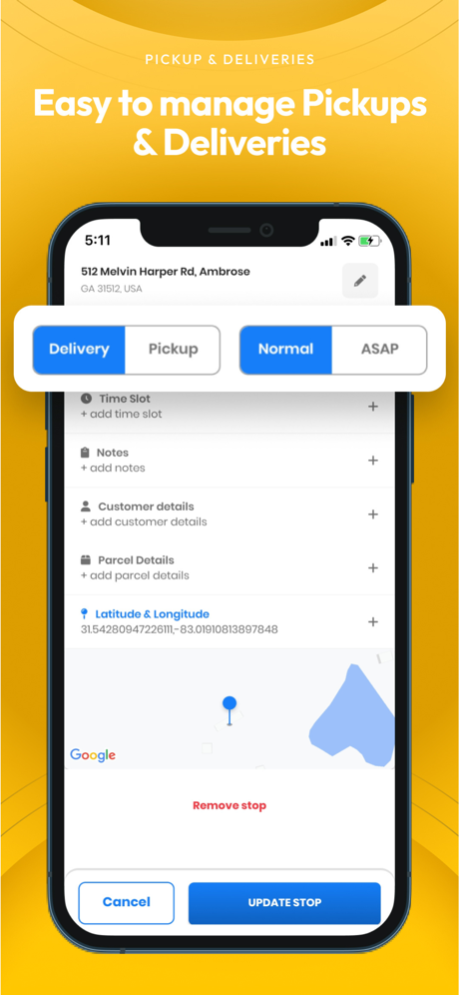Zeo Route Planner 10.2
Continue to app
Free Version
Publisher Description
World’s Fastest Route Planner for Multi-Stop Deliveries. Save Time, Money, and Get Home Faster. The most intuitive route planner for multi-stop deliveries. Optimize for the shortest routes, avoid traffic and delays, and quickly deliver packages in your vehicle.
We help drivers save more than 30% of time spent on the road and 20% of their money on fuel. This translates into approximately 2 hours saved per day and $200 saved per month.
With over 100 million deliveries optimized and over 5 million drivers, Zeo Route Planner is the world's most trusted choice of route planner.
Features provided by Zeo Route Planner:
• Add Stops Manually by Searching or by Dropping Pin
• Import Stops from Excel
• Choose the length of time you want to spend at each stop
• Scan your list of addresses to add Stops
• Provide Real-time ETA updates to your customers
• Collect Proof of Delivery within the App
• With voice-enabled input - add stops by just speaking
• Navigate the way you like with support from - Google Maps and Apple maps and the addition of many more maps ( TomTom, Here We go, Waze)
• Get End Trip reports providing post-trip analysis with details
Every stop is unique and we understand that. Specify the details such as the type of stop-delivery or pickup. Specify the prioritization with ASAP or time slots and add a comment to add extra details. Share your location with the clients at the click of a button or call them from the app itself. Finally, with integrations with Shopify and Woo Commerce via our web interfaces, assign the trip to drivers on their ios devices easily.
For Multi-drop couriers:
Save over $200 each month in fuel and time saved.
With the ZEO Premium Subscription Plan, you get routes with unlimited stops each month in an auto-renewable in-app purchase subscription.
Subscription Plans:
Mobile FREE plan - FREE - 12 Routes per month / Unlimited Stops
Mobile Monthly plan - $15.99/Month - Unlimited Routes / Unlimited Stops
Mobile Weekly plan - $4.99/Week - Unlimited Routes / Unlimited Stops
Mobile Annual plan - $129/Year - Unlimited Routes / Unlimited Stops
You will be charged the amount to your iTunes account and rates vary by country. You’ll get the local price before completing the payment.
You must turn off auto-renew at least 24 hours before your subscription ends to avoid renewal.
You can turn off auto-renew at any time from your iTunes account settings.
Free 7-day trial
Try ZEO Premium for free with a 7-day trial to see how much time and fuel you can save.
Your free trial period will end when you buy a subscription.
Terms of Service: https://zeorouteplanner.com/terms-and-conditions/
Privacy Policy: https://zeorouteplanner.com/privacy-policy/
Apr 25, 2024
Version 10.2
- UI improvements and bug fixes.
About Zeo Route Planner
Zeo Route Planner is a free app for iOS published in the Recreation list of apps, part of Home & Hobby.
The company that develops Zeo Route Planner is Expronto Technologies Inc.. The latest version released by its developer is 10.2.
To install Zeo Route Planner on your iOS device, just click the green Continue To App button above to start the installation process. The app is listed on our website since 2024-04-25 and was downloaded 2 times. We have already checked if the download link is safe, however for your own protection we recommend that you scan the downloaded app with your antivirus. Your antivirus may detect the Zeo Route Planner as malware if the download link is broken.
How to install Zeo Route Planner on your iOS device:
- Click on the Continue To App button on our website. This will redirect you to the App Store.
- Once the Zeo Route Planner is shown in the iTunes listing of your iOS device, you can start its download and installation. Tap on the GET button to the right of the app to start downloading it.
- If you are not logged-in the iOS appstore app, you'll be prompted for your your Apple ID and/or password.
- After Zeo Route Planner is downloaded, you'll see an INSTALL button to the right. Tap on it to start the actual installation of the iOS app.
- Once installation is finished you can tap on the OPEN button to start it. Its icon will also be added to your device home screen.